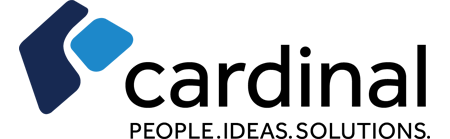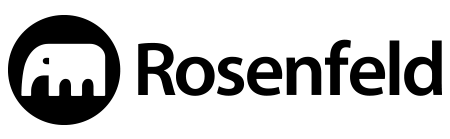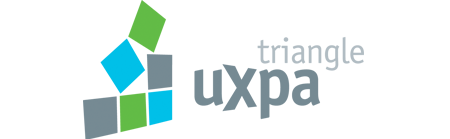A large percentage of Photoshop users use it for screen design, and for good reason. In this session you will learn the features that make Photoshop perfect for screen design: smart guides, linked smart objects, tricks to generate graphics and creating CSS are just a few features to exploit. But it doesn’t stop there; Paul will then show you how to use Photoshop content in other apps like Muse, Reflow and Dreamweaver to easily create compelling website and apps.
The audience will learn:
- How to use Photoshop to design
- Reusing assets across multiple files
- Outputting graphics
- Using graphics in HTML and apps.
About Paul Trani
Paul Trani is a Creative Suite Evangelist for Adobe Systems, focusing on workflows that empower designers and developers to publish to multiple screens and platforms. Paul has been an Adobe Certified Instructor and CourseWare creator for over a decade and as a writer and prolific trainer, Paul has earned top author status at Lynda.com and has created a constant stream of content for AdobeTV, as well as his own tutorials on www.paultrani.com. Prior to joining Adobe, Paul led a team of interactive designers and developers at Starz Entertainment producing multi-million dollar web and mobile campaigns. When he is not traversing the globe he can be found hiking somewhere in the Colorado mountains (and he’s not telling where).